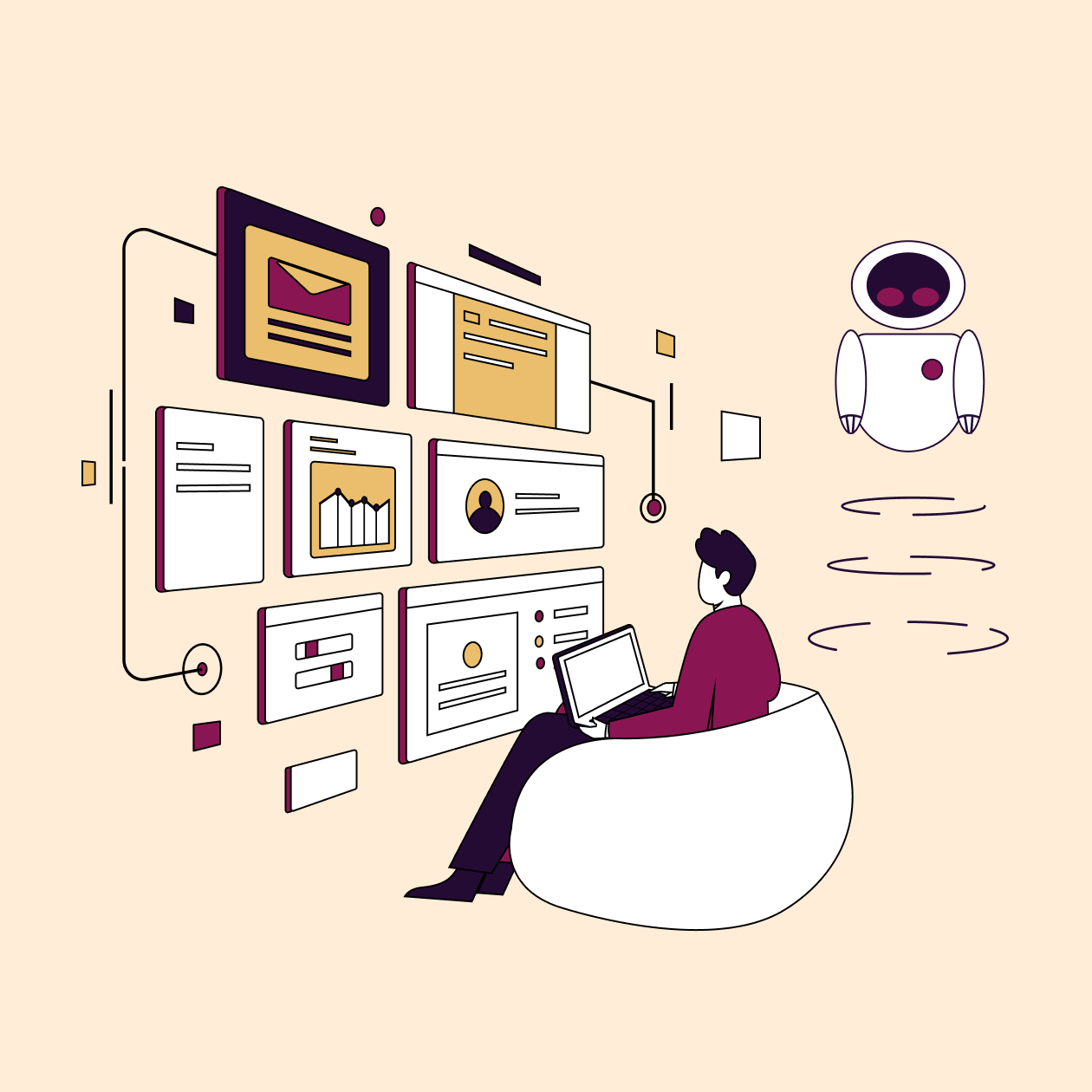- What we do
- Services
- Solutions
- Our Works
- Company
- Contact Us
Now that AI is rocking every aspect of our lives, its incorporation in business has become crucial. Thus, by realizing what enhancements to expect, more and more people leverage state-of-the-art algorithms to achieve unprecedented levels of automation and efficiency in their processes.
But how does this process work? Let’s together dive deeper into the seamless integration of ChatGPT into your company and provide exceptional ways to stand out in the market. Don’t skip out! This article is for all. Whether you're aiming to provide exceptional customer support or enhance user engagement, leveraging ChatGPT can be extremely handy for you.
Empower business growth - Invest in AI development for a competitive edge
What is ChatGPT and how does it work?
ChatGPT is an exceptional AI language model based on machine learning and natural learning processing that imitates human-like conversations. At its core, being built upon transformer architecture, ChatGPT easily grasps context and nuances and responds to users coherently and contextually. Furthermore, fine-tuning the model allows it to perform specific tasks, making it adaptable for a wide range of applications, from customer service to content generation.
All these processes are driven by feeding the model with relevant data. It’s like reading a book and then using that information to answer the questions. The thing is, even though the main working language of the tool is English, ChatGPT is quickly adapting to new languages and now supports over 50 languages.
Benefits of Integrating ChatGPT into Your Existing Software
We know you love this part! So, before we move on to the main steps for ChatGPT integration, let’s quickly cover what benefits you will gain from embracing this AI wizard.
Improving user experience and customer support
First off, when you get ChatGPT as your teammate, you hit the jackpot of the user experience. Not only can ChatGPT provide instant responses and assistance to users, improving the overall user experience by reducing wait times and offering 24/7 availability, but it can also answer frequently asked questions and provide consistent and accurate information, enhancing the quality of customer support. And you know what? The chatbot knows the perks of personalization, and via its ability to adapt to context and integrate past data, it can make customers feel valued and understood and help them gain a positive experience.
Enhancing productivity and reducing workload
An employee who works 24/7! It’s possible. Using ChatGPT can increase productivity by reducing the time spent on boring and repetitive chores for you and your team. Additionally, processing several requests simultaneously reduces response times and enables enterprises to effectively manage heavier workloads.
Increasing customer engagement and satisfaction
Next comes customer satisfaction. To get things started, ChatGPT can facilitate discussions that are both natural and interactive, which greatly enhances the quality of user interactions. Customers are more likely to be satisfied and loyal if they get prompt and correct responses. The potential for upselling and cross-selling may be boosted by features that make recommendations and use personalization.
Competitive advantages in the market
Ultimately, you'll gain a distinct advantage in the market. Embracing AI-powered chatbots like ChatGPT can give a company a competitive edge and establish it as forward-thinking and focused on customer satisfaction. Enhancing customer support and engagement can result in increased customer loyalty and acquisition, ultimately driving revenue growth and strengthening the market position. Optimizing resource utilization and minimizing operational expenses can give businesses a competitive advantage in terms of pricing and service excellence.
Prerequisites for Integration
Integrating ChatGPT requires specific prerequisites, depending on your chosen method and desired functionalities. Here's a breakdown of the key elements:
System requirements for integrating ChatGPT
Integration starts with system settings. You have to set up all the hardware, from desktops to servers. Also, ensure your system has sufficient resources (CPU, memory, and storage) to run the AI integration strategies smoothly. What about operating systems? ChatGPT can run on various operating systems, including Windows, Linux, and macOS. Choose the one that aligns with your application's requirements.
Data and API access requirements
Choose a programming language that fits your current toolchain, as the ChatGPT API seamlessly integrates with a variety of languages including Python, JavaScript, Java, Ruby, and more. Pick a programming language that works with your current toolchain. To use ChatGPT, you need an API key issued by OpenAI. Before you use the API, check that you have the right to do so. If you want to use OpenAI's API, you'll need a reliable internet connection. The OpenAI API documentation is a great resource for learning the ins and outs of making requests, authenticating users, and processing results. You can walk through the integration procedure with the help of this documentation.
Choosing the right ChatGPT plan for your software
The next step is to choose the plan that fits the strategy the best. To choose the right ChatGPT plan for your software, consider the following factors:
Evaluate your usage and token consumption.
Decide between pay-as-you-go or custom plans.
Check the response time requirements and budget constraints.
Assess the scalability and customization needs.
Monitor usage and control costs.
Review data retention and privacy policies.
Consider support and feedback options.
Start with a lower-tier plan if experimenting.
Steps to Integrate ChatGPT into Your Existing Software
Now has come the time to unveil what steps to take to integrate ChatGPT into your existing software. No! There is no need to develop one from scratch.
Setting up your development environment
It is critical to establish your integration objectives before beginning the integration process. Figure out the use cases and desired functionality of ChatGPT, then figure out how it will improve your present system. Your integration objectives will guide the next stages, which may involve addressing commonly asked questions, helping with information retrieval, or offering customer assistance.
Obtaining ChatGPT API keys and configuring them
Sign up for OpenAI's API. To use ChatGPT, you must first register for OpenAI's API and get the API key. Get to know OpenAI's API by reading up on its documentation; it covers all the bases, from request creation and authentication to response processing. Choose a programming language to include ChatGPT in your app. Make sure it can handle HTTP requests and parse JSON files. Get all the necessary libraries and packages installed in your development environment so you can begin integrating your product. Send ChatGPT API calls using your programming language. Include parameters (such as user or system messages) and user input in the request.
Creating a user interface for ChatGPT integration
ChatGPT integration UIs allow users to easily interact with the chatbot. Plan your chatbot's UI and functionality. Consider the chat display, message input area, and any additional features or options. Choose a user interface framework or library based on your technology stack and development preferences. Native mobile app development tools like Angular, React, and Vue.js are also popular. Add a chat widget to your UI framework. You may use ChatUI or React Chat or design your chat window, depending on your application. To integrate ChatGPT into your UI code, use the OpenAI API using your registration API key.
Implementing and testing the chatbot in your software
Implementing and testing a chatbot in your software involves several steps to ensure that it functions correctly and provides a positive user experience. Below are the key steps to implement and test a chatbot effectively:
| Implementation | Testing | |
|---|---|---|
| Step 1 | Set Up a development environment | Conduct user acceptance testing (UAT) with real users |
| Step 2 | Integrate the ChatGPT API | Test performance, security, privacy, and accessibility |
| Step 3 | Handle user messages and display chat history | Incorporate user feedback and make improvements |
| Step 4 | Implement content moderation and user interaction features if needed | Perform regression testing |
| Step 5 | Ensure error handling | Document and provide training materials |
| Step 6 | Perform unit, integration, and functional testing | Deploy the chatbot in your production environment |
Troubleshooting common integration issues
Finally, troubleshooting common integration issues can be tricky, but with the right approach, you can identify and resolve them efficiently. Let’s have a look at the table covering arising issues and common troubleshooting steps:
| Issue | Causes | Troubleshooting Steps |
|---|---|---|
| API Authentication | Incorrect/Expired API keys | Verify API key. Renew if needed. |
| Rate Limit Exceeded | Excessive requests/Settings | Review usage. Adjust rate limits. |
| Unexpected Responses | Incomplete requests/Server | Ensure complete requests. Check server status. |
| Incorrect Chatbot | Ambiguous input/Model limits | Structure user messages. Experiment formats. |
| Content Moderation | Inappropriate content/Rules | Implement moderation rules. Continuous updates. |
| Integration Bugs | Code/logic errors/Data parsing | Review code. Validate data handling. |
| CORS Errors | Missing headers/Origin issues | Add CORS headers. Verify API support. |
| Scalability Issues | High traffic/Inefficient code | Implement scaling. Optimize code. |
Customizing ChatGPT for Your Software
Get ChatGPT working for you like never before by customizing it to your specific program! You may make your dreams a reality with the help of ChatGPT's customization options, whether you're making a state-of-the-art chatbot, creating tailored content, or improving the user experience.
Training ChatGPT for industry-specific conversations
The first stage is to gather and organize data. Create a huge database including industry-related information, documents, or information. Clean and preprocess the data to remove any noise before training. Then, utilize the collected data to teach ChatGPT to recognize and react to idioms, settings, and terminology specific to your industry. For best results, fine-tune according to OpenAI's guidelines. Finally, use user feedback and real-world scenarios to periodically evaluate the model's performance. Fine-tune the model in response to user interactions to improve its ability to handle industry-specific inquiries.
Configuring ChatGPT's behavior and responses
Customizing ChatGPT's behavior and answers is essential to meeting your software's objectives and user expectations. Provide ChatGPT with pre-written answers to common inquiries. Personalize these templates to answer frequent questions accurately and consistently. Guide ChatGPT's answers with clear prompts. Use multiple suggestions to produce the appropriate behavior and tone in different situations. Help ChatGPT manage ambiguous requests by providing clear instructions on how to obtain more information or give context. Personalize ChatGPT to respond to user preferences or profiles.
Ensuring a seamless fit with your software's branding and tone
To ensure that ChatGPT seamlessly integrates with your software's branding and tone, consider these steps:
Develop clear brand guidelines that define the tone, style, and values your software represents.
Customize ChatGPT's responses to align with your brand's personality and guidelines.
Train the model to use specific language or references consistent with your brand's identity.
Work with UX/UI designers to ensure that ChatGPT's interface and interactions match your software's overall design and user experience.
Maintain a consistent brand voice and tone across all communication channels, whether it's through chatbots, emails, or other forms of interaction.
Conduct regular audits of ChatGPT's responses to ensure they remain in line with your branding and tone guidelines.
Real-world Integration Examples
Wondering if ChatGPT fits your industry? We’ve covered several real-world use cases for you to research.
Healthcare Revolution: ChatGPT in Electronic Health Records
AI comes in handy in healthcare. Most healthcare companies have mentioned using ChatGPT for improving patient care by streamlining medical processes like using ChatGPT integrated into Electronic Health Records (EHR) systems cutting off the patient’s wait time or easily transferring documents. ChatGPT can be designed to understand natural language queries from healthcare professionals. This means doctors, nurses, and other staff can simply ask questions like, "Pull up Mr. Wood’s recent medical history," and ChatGPT can retrieve the relevant patient records promptly. What else?
By streamlining the appointment scheduling process and allowing patients to easily get reminders and make adjustments, ChatGPT helps to reduce administrative strain and improves adherence to scheduled visits.
By streamlining the appointment scheduling process and allowing patients to easily get reminders and make adjustments, ChatGPT helps to reduce administrative pressure and improves adherence to scheduled visits.
Healthcare providers may save time and reduce the risk of mistakes in medical records by using ChatGPT to help in transcribing and summarizing patient notes.
Retail Transformation: Enhancing Customer Service with ChatGPT
Retail transformation through the integration of ChatGPT can significantly enhance customer service and improve the overall shopping experience. Here's how:
ChatGPT offers 24/7 customer assistance to address frequently asked questions, give details on your goods and services, and help with any questions you may have regarding your purchase. In this way, clients know they can get support even when the store isn't open.
Using ChatGPT, consumers may have a personal shopping assistant who helps them through each step of the buying process. It can direct customers to the correct items, recommend sizes and styles, and tell them when those items are in stock.
In addition, the product details, price, availability, and reviews section of ChatGPT is a great resource for consumers. Customers can make better-informed purchases because of this.
No more questions like “Oh, where is my order?”. By keeping customers informed in real time about their orders' statuses, shipping details, and projected delivery timeframes, ChatGPT helps to alleviate consumer concerns and promotes transparency.
Automating Support: ChatGPT in SaaS Help Desks
ChatGPT in SaaS help desks may transform customer assistance and boost productivity. New users may use it for account setup, feature tutorials, and resolving frequent difficulties. Technical support handles software development hiccups, error messages, and integration issues. ChatGPT may be linked to the company's knowledge base to provide customers with fast access to documents, FAQs, and tutorials.
Don’t skip questions because of non-working hours. Allow ChatGPT to provide instant responses to routine queries, freeing up human support agents to focus on more complex issues. Finally, customize ChatGPT's responses to match the specific product's terminology and user base, ensuring seamless integration.
Future Trends and Considerations
It is important to keep in mind the following future trends and considerations as ChatGPT and AI-driven solutions are increasingly integrated across different industries:
AI-Powered Chatbots Beyond Text: The Rise of Multimodal Conversational AI
Incorporating multimodal capabilities into chatbots and conversational AI is expected to be a future focus. For more engaging and productive conversations, chatbots may include audio, video, and even augmented reality (AR).
Considerations:
Multimodal interactions can enhance user experiences by allowing users to communicate in the way that is most natural and convenient for them.
Handling multiple modalities of data (text, voice, images) requires robust data processing and analysis capabilities, along with more advanced AI models.
Ensuring the privacy and security of multimodal data becomes increasingly important as the variety of data types expands.
Developing seamless integration between text and multimodal capabilities requires careful design and development to maintain a coherent user experience.
Ethical AI and Transparency: Navigating the Moral Landscape of ChatGPT Integration
With the increasing integration of AI chatbots across industries, there is a growing focus on the ethics of AI practices and the need for transparency in AI decision-making. Responsible AI behavior will be expected by users, businesses, and regulators.
Considerations:
Ensuring AI models like ChatGPT are free from bias, or actively working to mitigate bias,
Users and regulators will seek explanations for AI decisions, requiring models like ChatGPT to provide clear reasoning behind their responses.
Stricter regulations around data privacy (e.g., GDPR, CCPA) will require AI systems to handle user data responsibly and transparently.
Businesses integrating ChatGPT into their systems must stay informed about evolving AI regulations and compliance standards.
The Convergence of AI and IoT: Preparing for Smart Software Ecosystems
The convergence of AI and the Internet of Things (IoT) will lead to the development of smart software ecosystems where AI chatbot software interacts with connected devices and systems to automate and optimize processes.
Considerations:
Ensuring that AI chatbots can seamlessly interact with various IoT devices and platforms will be crucial for the success of smart ecosystems.
Protecting the integrity and security of IoT devices from potential AI-related vulnerabilities will become a paramount concern.
As the number of connected devices grows, AI chatbots must be able to scale to handle increased data and automation demands.
IoT-generated data can be a valuable resource for training AI models like ChatGPT to better understand and interact with the physical world.
Optimizing AI algorithms for low-power IoT devices will be important to extend the lifespan of IoT sensors and reduce energy consumption.
Why Choose Yellow for AI Solutions?
Choose Yellow for integrating your AI solutions as
Yellow has tons of expertise: 220+ successful projects in the pocket, Yellow can surely assist you in every aspect of AI integration.
Our Systems are proactive: Imagine a dedicated partner equally invested in your project's success, from concept to delivery. With Yellow, meet deadlines, exceed expectations, and experience true commitment beyond contracts.
We prioritize a business-first approach and uphold a commitment to honesty and integrity in all aspects of our work.
Ride the AI revolution - Craft your modern AI-powered solutions
To sum up…
ChatGPT's integration with your current software brings several advantages, such as a better user experience, more productivity, more customer engagement, and a competitive advantage. Any business, from healthcare and retail to software as a service help center, may tailor this adaptable AI language model to their unique requirements. After you've gotten your API keys, set up your development environment, designed your user interface, implemented and tested the chatbot, and customized it to match your branding and tone, you can integrate ChatGPT with ease. Maintaining a keen eye on upcoming trends like multimodal AI, ethical issues, and the convergence of AI and IoT is crucial for the long-term viability of AI-driven solutions as they progress.
Got a project in mind?
Fill in this form or send us an e-mail
💡 How do I measure the performance of ChatGPT after integration, and how can I improve it?
💡 What are the costs associated with integrating ChatGPT into my software?
💡 Is it possible to integrate ChatGPT into mobile apps, and are there any specific considerations for this?
Subscribe to new posts.
Get weekly updates on the newest design stories, case studies and tips right in your mailbox.