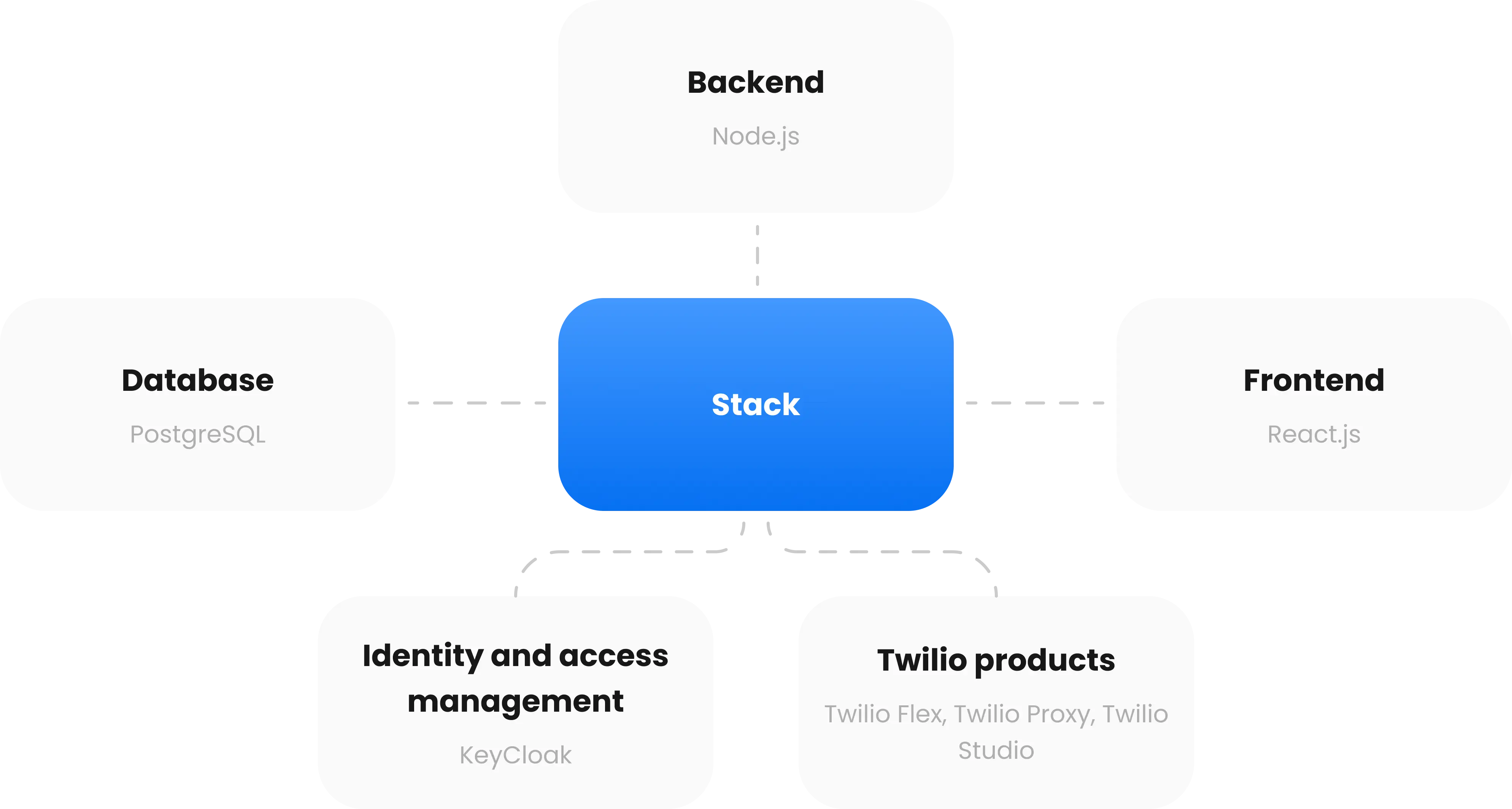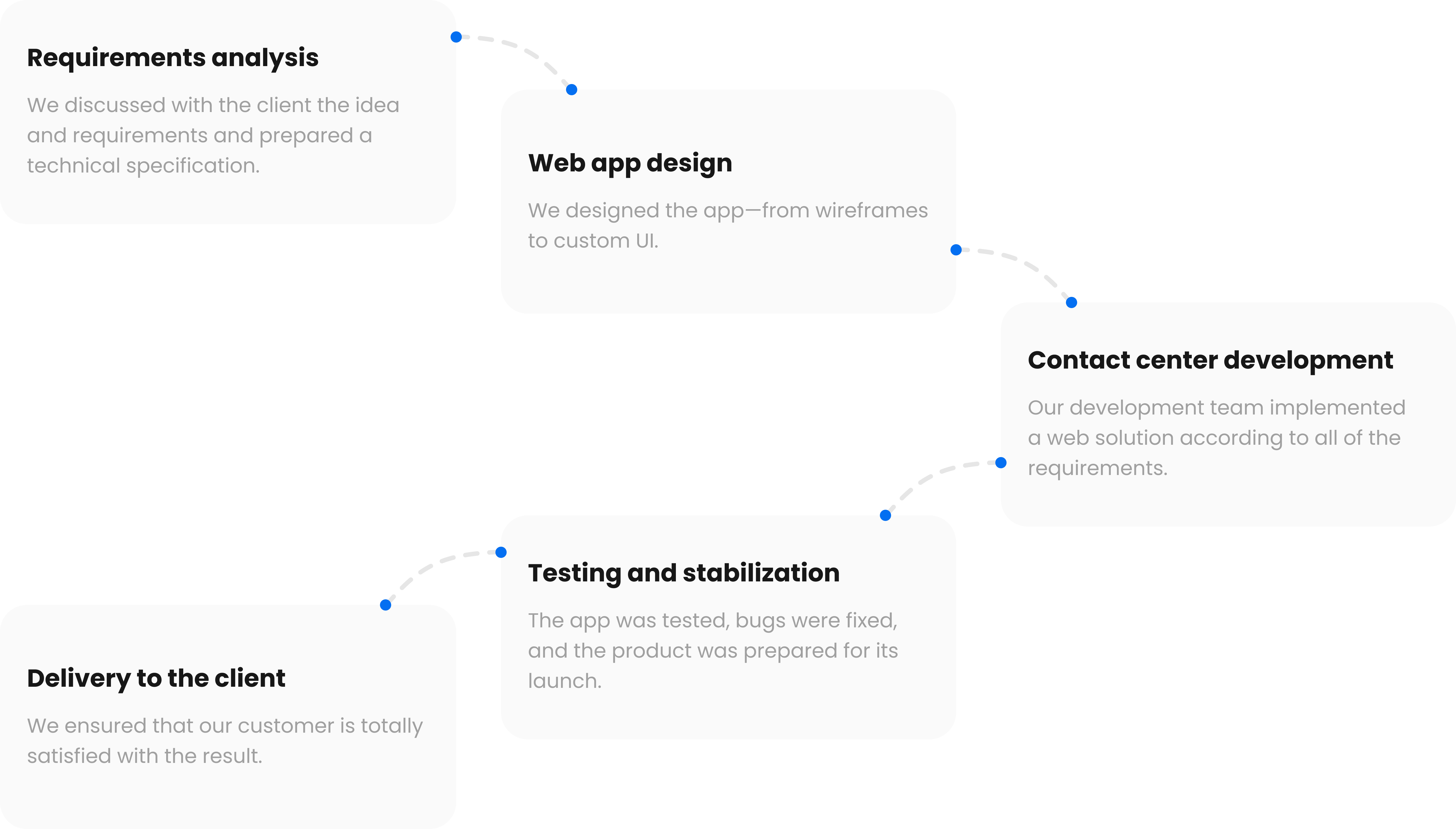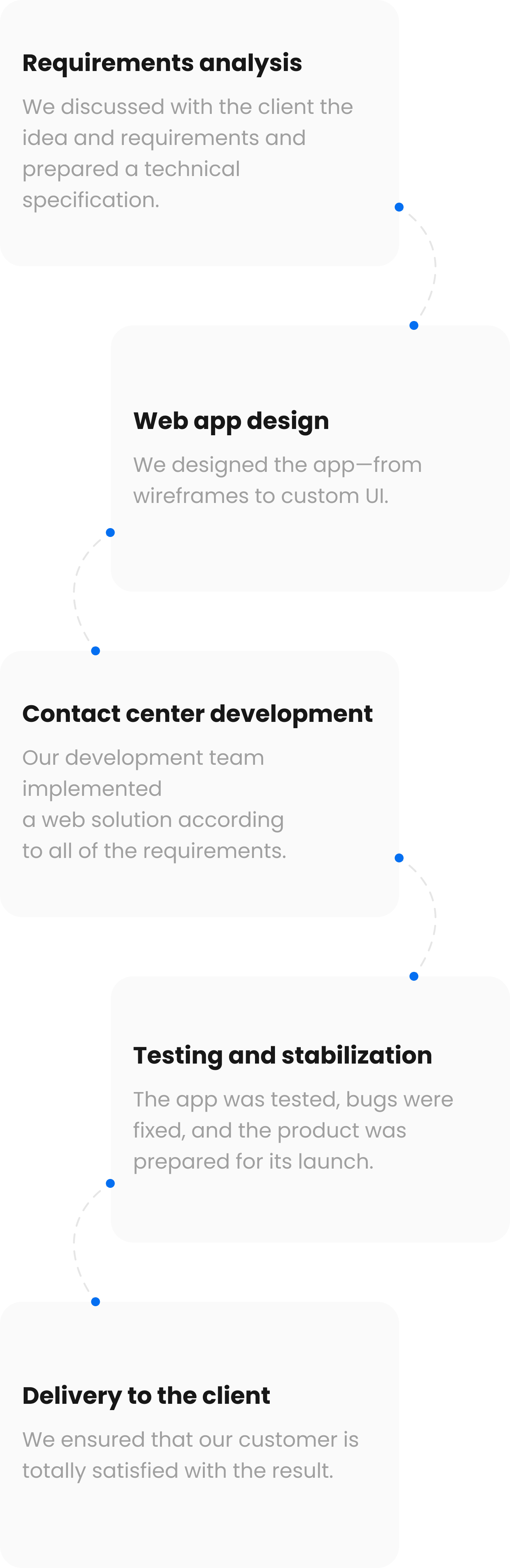TELEMOJO
A cloud-based contact center solution
5 months
Cloud development
Contact center
Web
Improves the company’s customer-service system
Allows to monitor the employees’ activity and the quality of their work in real-time
Helps to facilitate the manager’s work
Makes the issue resolution fast and effective
About
Project Idea
The client–a medium-size business in California–wanted a cloud-based contact center solution that would facilitate automated request processing, improve customer service and allow them to monitor employees’ work.
Team
Project manager
Full-stack engineer
Designer
DevOps specialist
Wireframes
Technology Stack
User roles
The super admin creates a minimal infrastructure for the project; the admin configures its infrastructure, creates widgets, adds agents to the system, and monitors chats in order to check the agents' work; the agent receives a customer request and helps the user solve the issue.
Chatbot Widget
A customer explains their issue to the chatbot and gets an automatic response that contains the numbers of the various departments. The user then sends a text message containing the number of the necessary department. The request is delivered, and an available agent undertakes the task.
Two-way dialog
Generally, only the customer can start communication, but in Telemojo the dialogue can be initiated by the customer and the agent.
Project Stages
Why Twilio Flex
Twilio Flex is the first fully programmable contact center platform that offers many features out of the box.
We chose Twilio Flex because it empowers the developers' work processes: They can build a major part of their apps on Flex while adding and customizing the logic and UI to their needs, modifying elements along the way.
As a result of such a choice, the client saved time and money.
Challenges and Solutions
Uploading files and images
Problem:
We needed to give users the ability to upload files and images in messages.
Solution:
Twilio Flex doesn’t provide this feature, so our team set it up manually by connecting Amazon S3 Buckets.
Building the two-way communication
Problem:
Flex allows only one-way dialogue between a customer and an agent. So, only a customer can initiate that dialogue. The client wanted to personalize customer service, so we needed to make two-way chat possible.
Solution:
To enable a two-way chat, our team investigated how communication is initiated and enters a Flex general process. We analyzed its parameters and logic, and we manually implemented a solution that would allow agents to write messages first.
Separate flows for each product part
Problem:
We needed to set up Studio Flow so that it could work with an API. Unfortunately, the documentation had no task description. We quickly found that each project part required a separate flow.
Solution:
First, in Twilio Studio we made a skeleton for a chatbot. Second, we implemented the ability for a super admin in order to generate a JSON file, substituting the necessary variables for each project. The JSON file was then used to create a new Studio Flow and build a chatbot frame so as to avoid having to prepare it manually. As a result, our engineer made two flows: one for a webchat and the other for messages.
Results
The result of our work was a complex contact-center solution that satisfied the client's needs.